Create a work environment that has space, uses less energy, and saves time.
This action involves going through all the contents of a workspace to determine which are needed and which can be removed.Everything that is not used to complete a work process should leave the work area.
The sorting phase aims to provide a clean slate on which to build and carry out the other four steps. Beginning the process of Sort starts out simply, as nearly everything should be removed from the target area. Beginning the process of Sort starts out simply, as nearly everything should be removed from the target area. Even though taking items from one space and placing them into a big pile in another space seems like it may be making a mess, this is not true.
How It Works:
Industrial bins are needed for an accurate sort. Based on the standard approach, there are three to four "bins" or sorting categories used when conducting a 5S sort.
- Keep:These are items used frequently and essential to the operation of the workplace being sorted. If the target area is a supply room, tool shed, or another area that feeds into greater business operations, employees should be evaluated on how often they draw tools from the Sort area to utilize those items. These tools should be returned to the 5S area after sorting is complete.
- Remove:Items that are not needed and are simply taking up space should be placed in a bin or pile to be removed. Example items might include the following: broken or outdated tools, chemicals or components that have degraded or passed their expiration date.
- Probation:Items in this pile or bin are being evaluated for use. A specific amount of time should be set (that is appropriate to your business cycle) during which items will be evaluated to see whether they are used often enough to keep. After the probationary period, these items are either discarded or organized back into the original workspace.
- To Move:This option is talked about less, but is still an important consideration for items that may be helpful in your business. Items that are not needed often but must be on hand for times when they are required will need to be relocated. These items will eventually find new homes in other stations or rooms that make the most sense for them.
Sort Tips
Different spaces require different sorting frequencies. For example, a workstation should be sorted to ensure tidiness everyday it will be used. On the other hand, a storage or filing cabinet may only need to undergo the initial steps of 5S monthly, quarterly, or even annually.
It is important to actively audit the sorting process of any 5S space to ensure accuracy and attentiveness. Sometimes, an emphasis on organization can overshadow other important areas; be sure to check in on tool calibration, supply expiration dates, and potential safety hazards while areas are undergoing audit organization.
This step involves removing all unnecessary items from the work place by categorizing necessary items, unnecessary items and uncertain items with the intention of creating additional space and improving safety. Clear work area and remove all unnecessary items such as:
| ✔ Racks | ✔ Equipment, excess supplies |
| ✔ Instruments | ✔ Manuals |
| ✔ Containers | ✔ Documentation |
Be thinking "What can we get rid of?" Consider the following:
- Can you find any unnecessary things cluttering up your work area?
- Are there unnecessary equipment and supplies just left as they are?
- Are there instruments or supplies left on the floor/table/counter?
- Are all unnecessary items sorted out, classified, and stored?
- Are all instruments, equipment, and office equipment propertly stored?
- Is there unnecessary paperwork lying around?
- Are there duplicates of anything lying around?
A good rule of thumb is: "If you do not use it on a daily basis, throw it out" Leave only the things you absolutely need to get the job done. This includes tools, materials, and machinery.
Sort is the cornerstone of 5S and will help get rid of problems such as:
- Tools and materials impeding workflow
- Wasted time looking for parts, tools, and products
- Stockpiling unnecessary and expensive inventory
- Safety hazards resulting from clutter
Identifying unneeded parts and tools is not always an easy task. Employees and managers get so used to the chaos that they don't even see it anymore.
When executing the Sort step, you must be vigilant and ruthless. Doing this first step correctly will lay the groundwork for 5S and ensure a successful implementation of the 5S model.
Red Tag Strategy
The Red Tag Holding Area is a location where items are placed until you determine their value. It is an effective way to accomplish the task of sorting unnecessary items, or when you cannot decide an items are "necessary" or "not necessary".
Record necessary information on the Red Tag, stick or hang it on the item that one cannot make decision on. On the red tag, indicate what action should be taken:
- Leave the item where it is
- Relocate the item
- Dispose of the item
- Recycle the item
- Place in "Red Tag Holding Area"
For example, if you have a tool that you haven't seen anyone use in a long time, but you aren't sure you should get rid of it. Place it in the red tag holding area with a date on it, perhaps for a month from now. If that data passes and no one has used the tool, you can safely assume it's not needed and remove it from the workplace.
On the other hand, if you determine an item is still neede, remove the red tag and find an appropriate location to store it.
Management
- Form a team with a significant representation from all affected groups.
- Conduct meeting to lay ground rules and define areas being studied (scope).
- Team members put red tags on everything within the scope.
- Allow affected groups to go about normal work - removing tags from equipment as it is utilized.
- After predetermined time period, round up all items with tags remaining.
- Conduct a second meeting and verify all tagged items are no longer used.
- Auction off, give away, or trash unused items.
Alternatives include:
- Tag only items to be eliminated then review with group.
- Utilize Red Tag Areas and regularly or periodically put things in them.
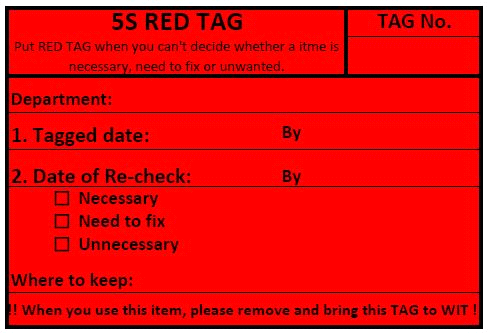
References:
- Pojasek RB. Five S's: A tool that preparres an organization for change. Environmental Quality Management (Autumn 1999) pp.97-103. www.epa.gov/lean/
- Creative Safety Supply 5S Training and Research Page. www.creativesafetysupply.com/content/education-research/
- Creative Safety Supply 5S Guide. www.ksre.k-state.edu/agsafe/announcements/
- Ministry of Health, Lilongwe, Malawi. Health care quality improvement manual for in-service training. February 2019 (Final Draft)