Ensure that all items are organized and each item has a designated place. Organize all the items left in the workplace in a logical way so they make tasks easier for workers to complete. This often involves placing items in ergonomic locations where people will not need to bend or make extra movements to reach them.
Visual Control
Visual management, sometimes called visual control, is a method of managing a business that uses visual signals to communicate important information. These visuals can include diagrams, pictograms, color-coding, floor markings, photographs, and more. This type of management allows people to quickly understand the information being conveyed. In many cases, visual management techniques make it possible for everyone in the workplace to understand the current state of work processes. For example, a green light on shows a process is moving smoothly, while a red light calls attention to a problem with a process.
5S is a form of visual control that focuses on organization and can improve productivity. Visual markings in a storage area can help workers return materials to their proper locations, floor markings can create boundaries around work cells, and signs on the floor can point out the proper locations for trash and recycling bins. Using visual tools like these allows a business to communicate information to workers without needing to actually say anything.
Visual Workplace
A visual workplace is a workspace where visual tools provide people with the information they need to complete their work. These visuals explain the workplace so people do not need to ask unnecessary questions. A visual workplace is often described as being "self-explaining, self-ordering, self-regulating, and self-improving" because the visual signals it uses allow it to operate with minimal extra effort from users. A workplace that uses 5S is often called a visual workplace because 5S is a method for making an organizational system visual.
- Make the problems, abnormalities, or deviation from standards visible to everyone and thus corrective action can be taken immediately
- Display the operating or progress status in an easy-to-see format
- Provide instruction
- Convey information
- Provide immediate feedback to people
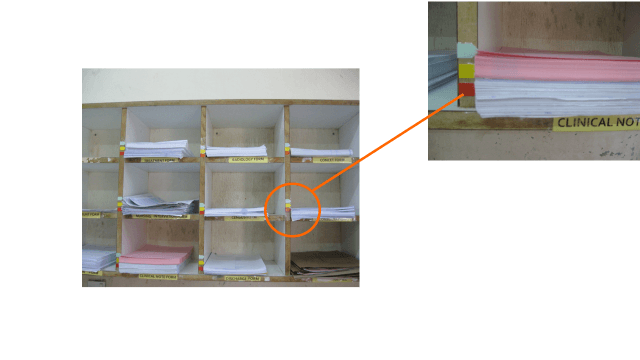
Set focuses on placing the items deemed essential in the Sort phase back into the workstation or area in a specific, well-organized manner. More importantly, Set is about finding the most efficient and sensible homes for the tools and items within that area.Every time employees have to search around for a tool to complete their jobs, time is wasted and by extension, the business loses money. Setting items in order in an intentional and planned way is essential to minimizing these types of losses. For example, imagine the importance of well-organized tools for EMTs. They need to have their most frequently needed tools and equipment on hand and easily accessible to help save the lives of their patients. Logical organization paired with knowledge of where tools and supplies are could literally make the difference between life and death. While the stakes may not always be as high in a production facility, every loss of efficiency does bleed a business' profits out little by little.
A good way to begin this step is to map out the area where the tools and equipment will be returned to. During this stage, it is critical to really think about the jobs being performed in or around each station. This knowledge should be used to map out the most convenient and comfortable areas for workers to go to or reach towards. Employees' most frequently used tools should reside in easy-to-access areas with the least restrictions possible. The goal is to minimize the need for employees to repeatedly reach over and between items by placing the most frequently used tools and supplies closest to the station operator, while opting to place less utilized items in other areas.
Foam Tool Bed
For tool drawers, you can use customizable foam to create a tool organization system to prevent tools from going missing. This foam can also help protect your toolbox and tools from damage.
This customizable foam is usually available as part of a kit, which means you will receive two pieces of foam in contrasting colors. The brighter color foam is placed in the bottom of the drawer. You trace the outlines of your tools on the second piece of foam and cut them out using a foamcutting knife. Then when you place that layer of foam into your drawer, the brighter color beneath will show through, highlighting any missing tools.
Shadow Board
Shadow boards feature outlines of tools behind or beneath the locations where they hang or sit when stored. When an item is removed from its specific location, it is easy for a worker to quickly see where to put it back because of its silhouette. Shadow boards help with both tool organization and tool accountability. Can be color coded - position to equipment or position to group of equipment. Shadow boarding can be easily applied to already existing surfaces and pegboards where items are kept.
For pegboards and other hanging tool systems, this is done by placing painted or vinyl cutouts of your tools behind those tools. Vinyl tool outlines work well since they are easy to apply and require no maintenance.

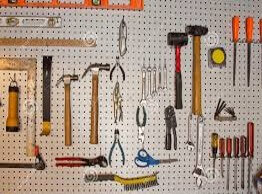
The goal is to create a standardized and consistent way to store and retrieve tools and materials. The user must develop this system based on how often the tools and materials are accessed and which process that uses them. Some guidelines to consider:
- If items are used together, store them together
- Put frequently used items closest to the user
- If possible, devise a let-go system in which tools are attached to a retractable cord and automatically go back to the stored position
- Place items so the user doesn't need to bend or twist much to access them
- Arrange tools and materials in order of use
Line Marking
A place for everything and everything in its place
- Lines on the floor
- Signs hung from the ceiling
- Equipment boards
- Areas for paperwork
- Color coded equipment, supplies or forms and workspaces
Fix / Repair storage methods and places
Consider the following:
- Are positions of main corridors, aisles, and storage places clearly marked?
- Are equipment/office machines divided into specialized use and "regular" items?
- Are all supplies always stacked to the proper heights?
- Is anything stored around fire extinguishers?
- Does the floor have any obstacles?
- Are office areas/workstations clearly identified?
- Do current reports have a place that is identified?
Taping
Draw a connected diagonal line on spine of books/files.The line tells users where to return the item to, and helps to arrange items in order.

Zones
This is used to identify or recognize the proper location or storage of items. This helps people to understand "Where it is supposed to be".
Painted or taped lines are often associated with safety (pedestrian paths, forklift and equipment paths, etc.), but they are also very useful for marking work areas, as well as locations for pallets, raw materials, finished goods, shipping, and other static locations.
By marking the boundaries of these areas, you’ll make it easier for employees and visitors to make sense of space.
Industrial floor tapes are preferred to painted lines as they are more resistant to foot and forklift traffic and don’t require long dry times. They are also easy to clean and require little upkeep. These tapes come in many colors and sizes so you can create a marking system that makes sense for your facility. They help to prevent accidents and injuries, eliminate aisle clutter, and visually divide your spaces.

Often, companies also use thinner vinyl tapes (0.25” to 2” width) of different colors to mark workbenches and work cells. These tapes can create visual cues or indicate the locations of tools/equipment that shouldn’t move. This helps keep work areas clear of clutter and keeps these static items in their optimal positions.
These techniques can be used for work cells of any kind. They will improve workflow and result in improved productivity. Additionally, misplaced items and equipment are easy to spot.

Signboards
This is used for identifying the location of places and guiding facility users to the place where they want to visit. Lay out what is where, department names or functions. Typically the signboards are placed at entrances or at common areas. Use common languages that are understood by all.

English clearly visible
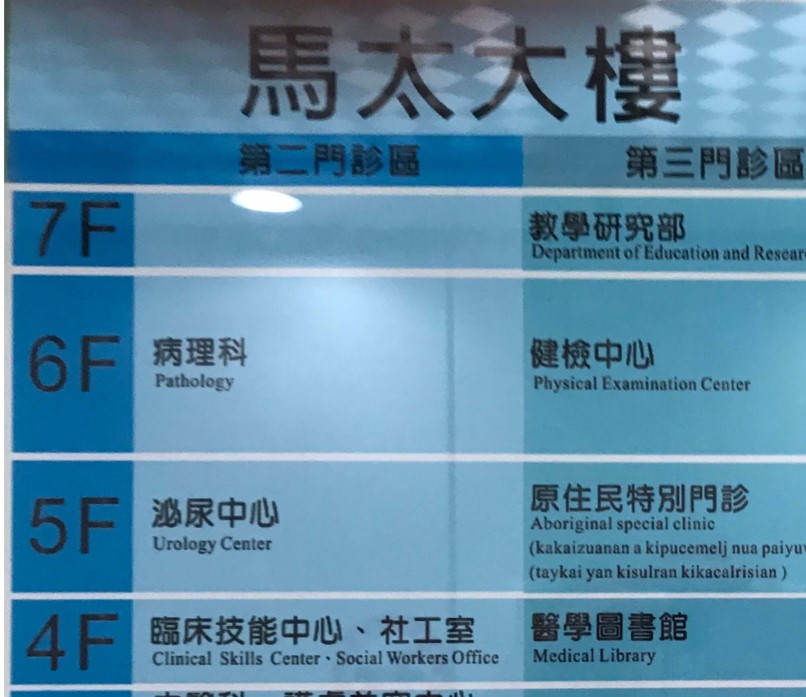
Labelling
Labeling is a big component of efficient organization for a 5S system. Virtually anything can be labeled to help keep work areas organized, efficient, and visual to employees. For instance, some things that can be labeled are shelving, storage units, bins, workspaces, pipes, etc. When labels are used strategically, employees understand where things belong and can easily identify when something is missing.
For example, drawers of tool chests can be labeled with their contents so employees can easily find what they need. The floor can even be labeled indicating where trash cans, machinery, and other equipment should be placed so these things always find their way back to where they belong.
Industrial printers assist in making printing easy, convenient, and cost-effective. Instead of having to order labels from an outside entity, labels can be printed right in-house with the help of an industrial label printer.Industrial label printers are capable of printing an assortment of different sized labels using different colored inks and can print on different types of label. Some industrial label printers even feature thermal print heads that can create an extremely durable, no-smudge label.
| Rack and shelf labels | Tool & Asset Labelling |
| Wayfinding signs | Pipe Marking |
| Safety and OSHA labels | GHS & Hazmat |
| Barcoding | Equipment labels |
| Wire & Cable marking | Outdoor labels |
*OSHA:Occupational Safety and Health Administration (職業安全與健康管理局)
**GHS:Grobally Harmonized System (化學危害分類和示別系統)

This type of labeling makes it easy for even people unfamiliar with your system to locate items and return them to the right places. It also helps with sustaining organizational processes because once everything is properly labeled, it’s easier for employees to keep 5S in focus on a daily basis. If they ever forget the location of something, the answer is right in front of them.

In addition, larger signs, banners, and posters can be used to convey messages of organization or safety, including reminders of the 5S process. Large signs can be posted above storage areas, for example, to facilitate clean-up at the end of shifts. Together, these tools create a great backbone for any visual organization program.

Alignment
Set items in order using labelling, numbering and zoning. Useful for organizing files, equipment, materials and other things in order to improve orderliness and beautification.





Numbering / Alphabetical Coding
This is to organize files and other items by numbers / alphabets. It helps users to find necessary things or information quickly and easily. It is very useful for practice of "Can See — Can Take Out — Can Return" principle.
- Setting signboards at the entrance for easy access of various service locations in the health facility
- Naming or numbering locations
- Assigning a location to every item
- Using visual controls including color coding to enhance safety
- Indexing files and cupboards
- Practicing X-axis-Y-axis alignment in positioning items
Demarcators
- White, yellow, red, orange, etc...
- Tape or paint.
- Identify pathways, inventory storage, waste locations, safety hazards, etc…
- Can be color coded by function/purpose.
- Staging areas can be numbered for further identification.



Racks and Bins
- If organized, well planned, and labeled, they can be very effective.





X-Y Axis
This is used for improvement of orderliness and beaurification. This is especially used for display and Poster displays. It is important to remove old/outdated posters from notice boards regularly to keep it tidy.


Symbols
This is used for making everyone understand the meaning of something by marks/symbols without or with only minimum explanation.


Color Coding
This is used for making facility users understand the meaning of something by using different colors. It is often used for waste segregation, categorization of areas/zones for particular items. Some national policies and guidelines for the accepted national color coding for different types of wastes.


5S Corner
- 5S posters
- Pictorial progress report
- Implementation progress chart/table
- Monitoring and Evaluation information (target areas, schedule, method)
- Training information (target personnel, schedule, venue, topics)
- Meeting information (schedule, venue, agenda) for department work improvement teams (WIT, QIT) and hospital-wide quality improvement support committees (QIST)
- Mission statement on quality improvement
- Information on waste bin color coding and type of waste

References:
- Pojasek RB. Five S's: A tool that preparres an organization for change. Environmental Quality Management (Autumn 1999) pp.97-103. www.epa.gov/lean/
- Creative Safety Supply 5S Training and Research Page. www.creativesafetysupply.com/content/education-research/
- Creative Safety Supply 5S Guide. www.ksre.k-state.edu/agsafe/announcements/
- Ministry of Health, Lilongwe, Malawi. Health care quality improvement manual for in-service training. February 2019 (Final Draft)